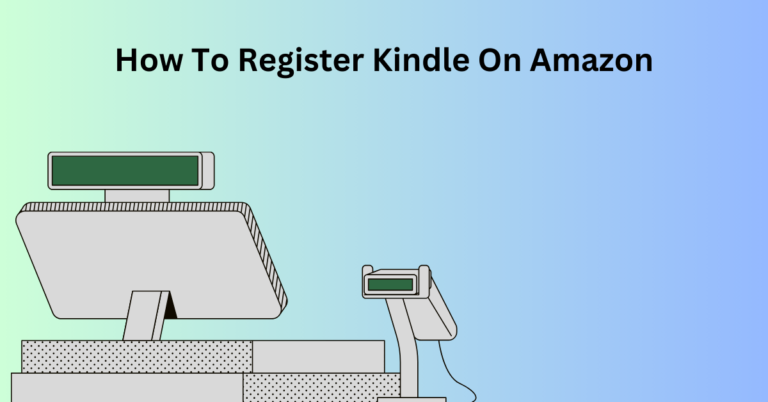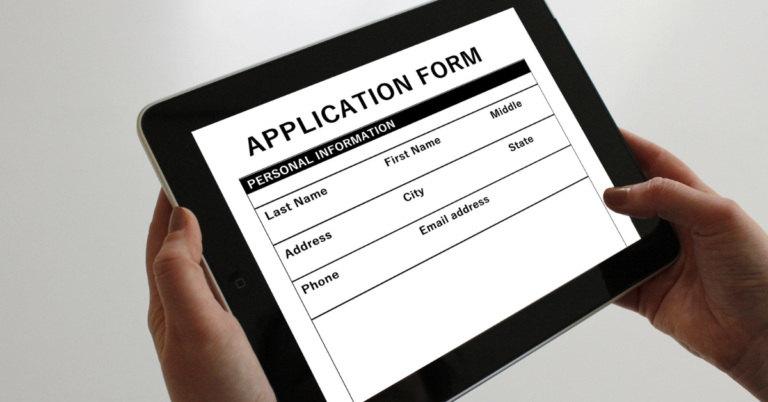Register Live Events On Tiktok In Pakistan

Tiktok has skyrocketed in popularity in Pakistan, creating a vibrant platform for content creators, brands, and influencers. With millions of active users, Tiktok has quickly become a space where people connect, share, and engage with content daily. It offers a wide range of features, but the ability to go live stands out as one of the most powerful tools for creators and brands to connect directly with their audience.
Register live events on Tiktok in Pakistan are particularly valuable, as they allow for real-time interaction, enabling creators to build deeper connections with viewers. For brands, live events offer a unique opportunity to showcase products, conduct Q&A sessions, or collaborate with influencers, boosting visibility and authenticity.
This post aims to guide users in Pakistan through the process of registering and setting up live events on Tiktok, covering everything from eligibility requirements to step-by-step instructions and tips for a successful broadcast. Whether you’re a new creator or an established brand, this guide will help you leverage Tiktok Live to grow your audience and amplify your reach in Pakistan.
2. Benefits of Hosting Live Events on Tiktok

Hosting live events on Tiktok provides creators and brands with unique advantages that set it apart from other content formats. Here are some key benefits:
Increased Audience Engagement and Interaction
- Going live enables creators to interact directly with their audience, encouraging immediate responses and authentic engagement. Through live events, creators can answer questions, respond to comments, and interact in real time, creating a memorable experience that strengthens the bond with their audience.
Real-Time Feedback and Response
- Tiktok Live allows for instant feedback from viewers, which is invaluable for creators looking to improve their content or understand their audience better. Whether you’re a brand launching a new product or a creator sharing new ideas, live events let you gauge audience reactions immediately, providing insights that can shape your future content.
Enhanced Brand Presence and Reach in Pakistan
- With Tiktok massive user base in Pakistan, hosting live events can significantly boost your visibility. Live events are often promoted in users’ feeds, which means a higher chance of reaching new audiences. For brands, going live adds an extra layer of authenticity and relatability, making it easier to connect with potential customers and build a strong local presence.
Hosting live events on Tiktok can thus be a powerful tool to enhance your engagement, gather meaningful feedback, and grow your reach across Pakistan’s dynamic digital landscape.
3. Eligibility Requirements to Register Live Events on Tiktok in Pakistan

Before diving into hosting live events on Tiktok, it’s essential to ensure you meet the platform’s eligibility criteria. Tiktok has set specific requirements to ensure that only qualified accounts can access its live features, maintaining a safe and engaging environment for users. Here’s what you need to know about the requirements for going live on Tiktok in Pakistan:
Age and Account Requirements
- Tiktok requires users to be at least 16 years old to go live. However, to send or receive virtual gifts during a live event—a feature that allows viewers to support their favorite creators—you must be at least 18 years old.
- Additionally, your account should be in good standing, meaning it must comply with Tiktok community guidelines and terms of service, with no recent violations or bans.
Minimum Follower Requirements
- To access the “Go Live” feature, you need to have at least 1,000 followers on Tiktok. This ensures that only accounts with an established audience are able to host live events, which also contributes to a more engaging and interactive live-streaming experience.
Other Guidelines and Policies Specific to Tiktok in Pakistan
- Tiktok has additional policies in place to maintain a respectful and secure platform. During live events, users are expected to follow all community guidelines, avoiding any content that could be deemed inappropriate, harmful, or misleading.
- Tiktok also uses content moderation, which may flag or restrict live videos that don’t comply with its rules. Creators should familiarize themselves with Tiktok guidelines to prevent any issues during their live streams.
4. Step-by-Step Guide to Registering Live Events on Tiktok
Ready to host your first live event on Tiktok? Here’s a simple, step-by-step guide to help you register and set up your live event, ensuring a smooth and engaging experience for your audience.
Step 1: Open the Tiktok App and Navigate to the Live Section
- Launch the Tiktok app on your mobile device, and log into your account.
- Tap the “+” button at the bottom center of your screen to open the content creation section.
- Swipe through the options until you reach the “LIVE” section, which should appear next to options like “Camera” and “Templates.”
Step 2: Verify Your Account (if Necessary)
- If you’re prompted to verify your account, follow the instructions provided by Tiktok. This may involve confirming your identity through a phone number or email.
- Verification is essential to enable Tiktok Live features, especially for newer accounts.
Step 3: Fill Out Necessary Information for the Live Event
- Create an engaging title for your live event that clearly indicates the topic and will attract viewers.
- Add relevant hashtags to help increase visibility and ensure the live stream reaches interested viewers.
- Consider including keywords related to your event, as these help your content appear in related searches.
Step 4: Customize Your Live Settings for Your Audience
- Tiktok allows you to adjust certain settings to make your live event more effective. You can choose filters or effects to enhance the appearance of your stream, and even turn on Q&A mode to encourage real-time interaction.
- If needed, you can also enable comment moderation to filter inappropriate language and ensure a positive experience for all viewers.
Step 5: Complete Registration and Schedule the Live Event
- Once all the details are set, preview your live settings to ensure everything looks and sounds good.
- If you’re ready, go live right away by pressing the “Go Live” button. Alternatively, TikTok allows you to schedule your live event in advance, which helps with promotion and lets your audience plan to join at the specified time.
5. Best Practices for a Successful Tiktok Live Event
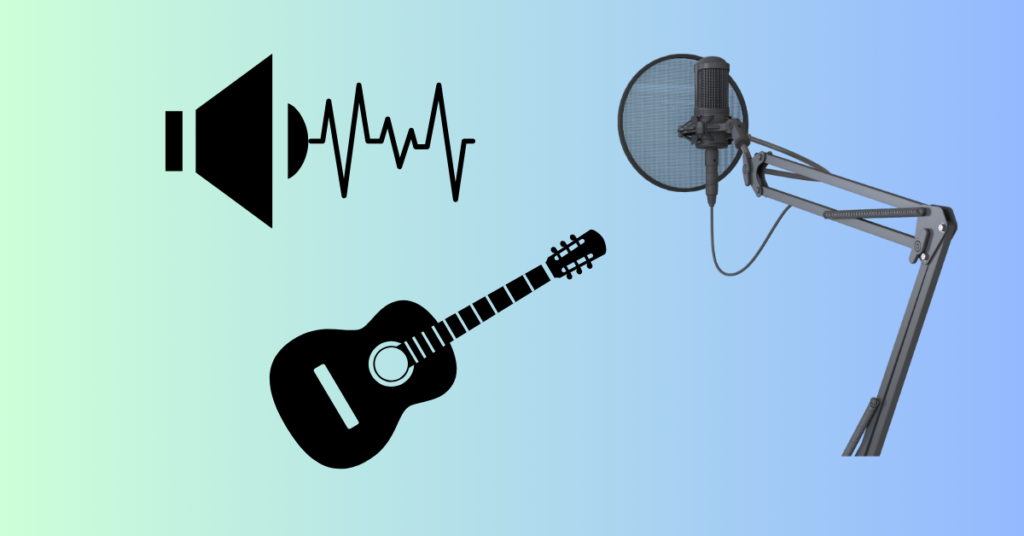
Hosting a live event on Tiktok can be an incredible way to interact with your audience and gain more visibility, but creating an engaging experience requires some planning. Here are some best practices to ensure your Tiktok Live event is successful:
Tips for Engaging Content and Real-Time Interaction
- Start with a Hook: Capture your audience’s attention right from the start with an intriguing question, teaser, or surprising fact related to your topic.
- Engage Constantly: Keep an eye on comments and questions as they come in and interact regularly with viewers. This real-time interaction makes your audience feel valued and connected.
- Use Polls and Questions: If relevant, ask your audience questions to gauge their preferences, encouraging them to participate actively throughout the event.
Optimal Times to Go Live for Higher Audience Reach
- To maximize your audience, aim to go live during peak hours when your followers are most active on the platform. In Pakistan, evenings and weekends typically see higher user engagement on social media.
- You can check Tiktok analytics (available for Pro accounts) to see when your followers are most active and plan your live stream accordingly.
Utilizing Features Like Q&A, Filters, and Effects
- Q&A Mode: Tiktok Q&A feature allows viewers to submit questions, which you can then address live. This organized approach to Q&A is particularly useful for creators and brands, as it makes the session more interactive and informative.
- Filters and Effects: Use Tiktok filters and effects sparingly to keep things visually engaging. These can help you stand out and add personality to your live stream without overpowering the content.
- Pin Important Comments: Highlight crucial comments or reminders about upcoming segments to ensure they stay visible to viewers as the event progresses.
6. Common Challenges and How to Overcome Them

While Tiktok Live events can be incredibly rewarding, they can also come with challenges. Here are some common obstacles you might face and tips to help you overcome them for a smooth, successful live experience:
Connection and Technical Issues
- Unstable Internet Connection: A weak or unstable connection can disrupt your live stream. To prevent this, test your connection before going live and, if possible, use a reliable Wi-Fi network rather than mobile data.
- Technical Glitches: Sometimes, apps can crash or freeze unexpectedly. Ensure your TikTok app is up to date, as updates often include bug fixes. Restart your phone or clear the app’s cache if you encounter any issues.
Dealing with Low Engagement
- Plan an Engaging Start: Low engagement can be discouraging, especially if viewers drop off early. Begin with an exciting introduction, engaging question, or an interactive element to hook your audience from the beginning.
- Promote Your Live Event: Build excitement by promoting your live event ahead of time on Tiktok and other social media platforms. A simple countdown post or teaser can help increase turnout.
- Maintain Energy and Consistency: Stay enthusiastic and consistent in your energy, even if the audience is smaller than expected. Address every comment, as more interaction can encourage viewers to stay engaged.
Moderation and Dealing with Inappropriate Comments
- Enable Comment Filters: Tiktok offers comment filters that automatically block certain words or phrases. Setting up these filters in advance can keep the live event respectful and positive.
- Use Moderators: If possible, assign someone as a moderator to monitor comments during your live event. They can help remove inappropriate comments and respond to questions, allowing you to focus on presenting.
- Address Disruptive Comments: If a disruptive comment slips through, acknowledge it briefly if necessary, but avoid giving it too much attention. Instead, quickly steer the conversation back to the event’s main focus.