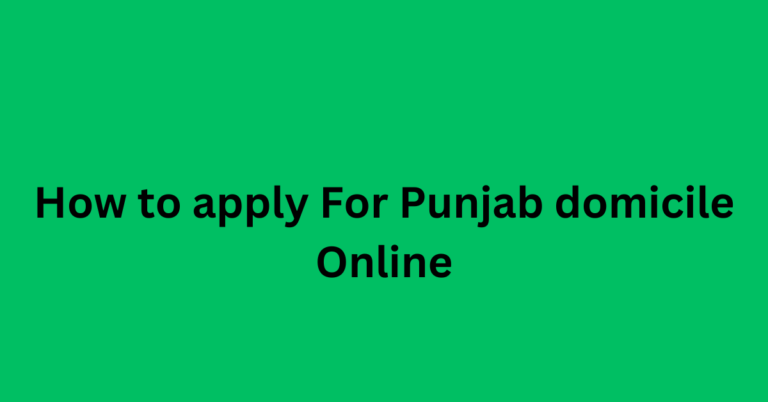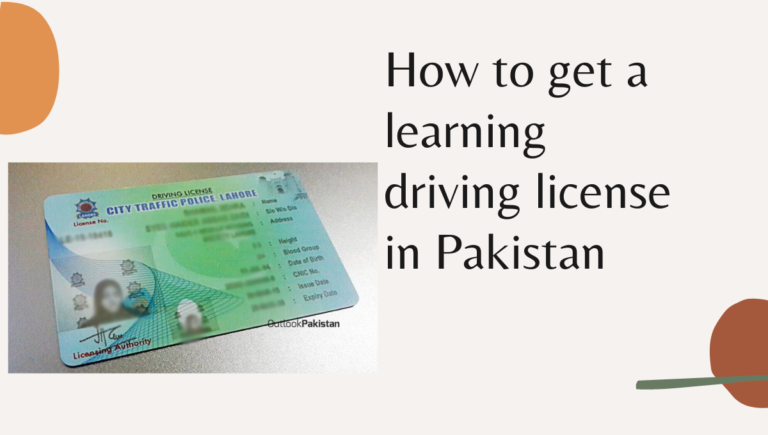Online Tenant Registration In Pakistan A Complete Guide

Overview of Online Tenant Registration in Pakistan
Online tenant registration in Pakistan is a legal requirement aimed at ensuring the safety and security of both landlords and tenants. This process involves the submission of tenant details to local authorities, allowing for the verification of identities and preventing unlawful activities. Traditionally, tenant registration has been done in person, requiring a visit to the relevant police station or local government office. However, with advancements in technology, the process has become more streamlined, and tenants can now complete their registration online.
Tenant registration is not just a formality; it’s a critical step in maintaining law and order within communities. For landlords, it provides legal protection and ensures that the tenants occupying their property are verified and authorized. For tenants, registration adds a layer of security, as it officially records their residency and can be useful in resolving any disputes that may arise during the tenancy. Furthermore, complying with tenant registration laws helps avoid penalties and legal complications for both parties.
Recognizing the need for a more efficient and accessible process, the government of Pakistan has introduced online tenant registration. This digital solution allows tenants and landlords to fulfill their legal obligations without the need for physical visits to offices. The online system is designed to be user-friendly, enabling individuals to register their tenancy from the comfort of their homes. This shift towards digital registration is part of a broader effort to modernize government services and make them more accessible to the public.
Online tenant registration in Pakistan offers several advantages over the traditional method. Firstly, it saves time by eliminating the need for in-person visits and long waiting times. The process is more convenient, as it can be completed at any time, from anywhere with an internet connection. Additionally, the online system provides a more organized way to manage and store records, reducing the risk of lost or misplaced documents. It also enhances security, as the data entered is encrypted and securely stored. Overall, online registration simplifies the process, making it easier for tenants and landlords to comply with legal requirements.
2. Legal Requirements for Tenant Registration

Overview of Legal Obligations for Tenants and Landlords
In Pakistan, both tenants and landlords have specific legal obligations that must be fulfilled during the rental process. Tenant registration is a key component of these obligations. For landlords, it is their duty to ensure that the tenants occupying their property are legally documented with the local authorities. This involves collecting the necessary information from the tenant and submitting it to the relevant police station or online portal. Tenants, on the other hand, are required to provide accurate and truthful information about themselves and their co-occupants. Fulfilling these legal obligations helps protect both parties from potential legal disputes and contributes to the overall security of the community.
Relevant Laws and Regulations
The requirement for tenant registration is enforced under various provincial laws and municipal regulations in Pakistan. For instance, in Punjab, the Punjab Information of Temporary Residents Act, 2015 mandates the registration of all tenants with the local police. Similar laws exist in other provinces, each with specific guidelines on how and when the registration must be completed. These laws typically require landlords to submit tenant information within a specified period after the tenancy agreement is signed. The information required usually includes the tenant’s full name, national identity card number, and other personal details, along with a copy of the tenancy agreement.
Penalties for Non-Compliance
Non-compliance with tenant registration laws can result in serious consequences for both tenants and landlords. Penalties may include fines, legal action, or even imprisonment, depending on the severity of the violation and the specific laws in the province. For landlords, failing to register a tenant can lead to fines ranging from a few thousand to tens of thousands of rupees. In some cases, repeated non-compliance may result in more severe legal action. Tenants may also face penalties if they provide false information or fail to cooperate with the registration process. These penalties underscore the importance of adhering to tenant registration laws and ensuring that all required information is accurately submitted within the stipulated time frame.
3. Steps to Register as a Tenant Online
Step 1: Accessing the Online Portal
The first step in registering as a tenant online in Pakistan is to access the official online portal designated for tenant registration. This portal is typically provided by the local government or police department, depending on the province. To find the correct portal, you can search for the tenant registration service on your local government’s website or visit the police department’s site directly. Ensure that you are using the official website to avoid scams or unauthorized platforms.
Step 2: Creating an Account
Once you’ve accessed the online portal, the next step is to create an account. This will involve providing basic information such as your name, email address, and contact number. Some portals may require you to verify your email or phone number before proceeding. After verifying your details, you’ll be asked to create a username and password, which you will use to log in to the portal in the future. Make sure to choose a strong password to protect your account from unauthorized access.
Step 3: Filling in Tenant Information
After creating your account, you can begin filling in the required tenant information. This section will typically ask for personal details such as your full name, national identity card (NIC) number, date of birth, and contact information. You may also need to provide information about your co-occupants, if applicable. Additionally, you’ll be asked to enter details about the property you are renting, including the address and the name of your landlord. It’s crucial to ensure that all information provided is accurate and matches your official documents.
Step 4: Uploading Required Documents
The next step is to upload the necessary documents to support your registration. Commonly required documents include a copy of your NIC, a passport-sized photograph, and a copy of the tenancy agreement signed by both you and your landlord. Depending on the portal, you may be required to upload these documents in a specific format, such as PDF or JPEG. Make sure that all documents are clear and legible before uploading. If any documents are missing or unclear, it could delay your registration.
Step 5: Submitting the Application
Once all the information has been filled in and the documents uploaded, you can proceed to submit your application. Before doing so, it’s advisable to review all the information you’ve entered to ensure there are no errors or omissions. Some portals may provide a preview of your submission, allowing you to make any final adjustments. After you’re satisfied with the accuracy of your application, click the submit button. The portal will confirm that your application has been successfully submitted, and you’ll receive a reference number or confirmation email for your records.
Step 6: Confirmation and Follow-Up
After submitting your application, the online portal will process your information, and you may receive a confirmation message or email. This confirmation typically includes a reference number that you can use to track the status of your registration. In some cases, the local authorities may contact you or your landlord to verify the information provided. If additional information or documents are required, you’ll be notified through the portal or via email. It’s important to monitor your email and the portal regularly to respond promptly to any requests. Once your registration is fully processed, you’ll receive a final confirmation, which may be in the form of an official registration certificate or a digital confirmation that you can download and save.
4. Required Documents for Online Tenant Registration

List of Necessary Documents
When registering as a tenant online in Pakistan, you will need to gather and submit specific documents to verify your identity and tenancy agreement. The exact documents required may vary depending on the province or the local regulations, but the following are commonly needed:
- National Identity Card (NIC): A clear copy of your NIC, which serves as proof of identity.
- Passport-Sized Photograph: A recent, passport-sized photograph of the tenant.
- Tenancy Agreement: A copy of the signed tenancy agreement between you and the landlord.
- Landlord’s National Identity Card: A copy of the landlord’s NIC, which may be required for verification purposes.
- Proof of Address: Some portals may require an additional proof of the property’s address, such as a utility bill.
Guidelines for Preparing and Scanning Documents
To ensure a smooth registration process, it’s important to prepare and scan your documents according to the guidelines provided by the online portal:
- Document Format: Most portals will specify acceptable formats for uploading documents, such as PDF, JPEG, or PNG. Ensure that your files are in the correct format before uploading.
- File Size: There may be limitations on the size of each document file. Compress large files if necessary, but make sure that the text and images remain clear.
- Resolution: Scan your documents at a high resolution (300 DPI is recommended) to ensure that all details are clearly visible. Avoid blurry or pixelated scans, as they may be rejected.
- Color vs. Grayscale: If possible, scan your documents in color, especially for the NIC and passport-sized photographs. This helps maintain the integrity of the document’s details.
- Cropping and Orientation: Ensure that all documents are properly cropped to remove any unnecessary borders and are oriented correctly (e.g., not upside down or sideways).
Tips for Ensuring Document Accuracy
Submitting accurate and clear documents is essential for a successful tenant registration. Here are some tips to help you ensure document accuracy:
- Double-Check Personal Information: Before scanning, review your NIC and tenancy agreement to ensure that all personal information is correct and matches what you have entered in the online portal.
- Use a High-Quality Scanner: If possible, use a high-quality scanner to digitize your documents. Mobile apps can also be used for scanning, but make sure they produce high-resolution images.
- Review Scans for Clarity: After scanning, review each document to ensure that all text is legible and that there are no shadows, smudges, or other issues that could obscure important details.
- Rename Files Appropriately: Rename each file with a clear and descriptive name (e.g., “Tenant_NIC.pdf”) to make it easier for you and the authorities to identify them.
- Keep Originals Safe: Store the original documents in a safe place, as you may need to present them for verification at a later stage.
5. Common Challenges and How to Overcome Them
Technical Issues with the Online Portal
One of the most common challenges tenants face during online registration is dealing with technical issues on the portal. These issues can range from slow loading times and server errors to difficulties in navigating the user interface. Such problems can be frustrating, especially if they disrupt the registration process.
How to Overcome It:
- Refresh or Retry Later: If the portal is slow or unresponsive, try refreshing the page or waiting a few minutes before attempting again. Sometimes, technical glitches are temporary.
- Use a Stable Internet Connection: Ensure that your internet connection is stable and strong. A weak connection can lead to incomplete submissions or errors.
- Switch Browsers or Devices: If the portal isn’t functioning properly on one browser, try accessing it through a different browser or device. Some websites are optimized for specific browsers.
- Clear Cache and Cookies: Sometimes, stored cache and cookies can interfere with the portal’s performance. Clearing them might resolve issues.
- Contact Support: If the problem persists, reach out to the technical support team through the contact information provided on the portal. They may be able to assist you directly.
Incomplete or Incorrect Information
Entering incomplete or incorrect information is another challenge that can lead to delays or rejection of your tenant registration. This issue often arises from simple mistakes, such as typographical errors or missing details.
How to Overcome It:
- Review Before Submission: Always double-check the information you’ve entered before submitting the form. Pay close attention to names, NIC numbers, and addresses.
- Use the Autofill Function with Caution: If your browser suggests autofilling fields, ensure the information is correct before accepting it.
- Cross-Verify with Documents: Keep your NIC, tenancy agreement, and other necessary documents handy to verify the accuracy of the details you enter.
- Edit After Submission: Some portals allow you to edit your information after submission, especially if you catch the error before the application is processed. Check if this option is available.
Document Uploading Problems
Problems with uploading documents are another frequent issue during online tenant registration. This could involve errors due to incorrect file formats, large file sizes, or failed uploads.
How to Overcome It:
- Check File Requirements: Before uploading, ensure that your documents meet the portal’s file format and size requirements (e.g., PDF, JPEG, under 5 MB).
- Use Online Tools: If your files are too large or in the wrong format, use online tools to compress or convert them.
- Retry Uploading: If a document fails to upload, try re-uploading it. Sometimes, technical glitches can cause a temporary upload failure.
- Rename Files: Ensure that the file names are simple and free from special characters that might cause upload issues.
Delayed Confirmation and How to Address It
After submitting your registration, you may experience delays in receiving confirmation. This delay can be concerning, especially if you’re unsure whether your registration was successful.
How to Overcome It:
- Check Your Email and Portal Account: Regularly check your email (including the spam/junk folder) and the online portal for updates or confirmation messages.
- Use the Reference Number: If you received a reference number upon submission, use it to track your application status on the portal.
- Be Patient: Some delays might be due to high traffic or thorough verification processes. Give the authorities time to process your registration.
- Contact Authorities: If you’ve waited an extended period without confirmation, contact the relevant authorities through the provided channels for a status update.
By anticipating and preparing for these common challenges, you can navigate the online tenant registration process more smoothly and avoid unnecessary delays.
6. Benefits of Online Tenant Registration

Convenience and Time-Saving
One of the most significant advantages of online tenant registration is the convenience it offers. Unlike traditional methods that require tenants and landlords to visit police stations or government offices, the online process can be completed from the comfort of your home. This saves considerable time and effort, especially for those with busy schedules or who live far from registration centers. The ability to register at any time, without the constraints of office hours, adds to the flexibility, making it easier for everyone involved.
Improved Record-Keeping
Online tenant registration enhances the accuracy and organization of records. Digital submissions are stored in a centralized database, reducing the risk of lost or misplaced documents. This organized record-keeping system allows for easy retrieval of information when needed, whether for legal purposes, disputes, or reference. Both tenants and landlords benefit from having access to digital records that are consistently updated and maintained, ensuring that all information is accurate and up-to-date.
Enhanced Security and Legal Protection
Security is a key benefit of online tenant registration. The digital process involves encryption and secure storage of personal information, protecting it from unauthorized access and misuse. Moreover, by ensuring that all tenant details are officially registered, both parties gain legal protection. For landlords, it confirms that their tenants are legally documented, reducing the risk of illegal subletting or other unlawful activities. For tenants, being registered provides a legal acknowledgment of their residency, which can be crucial in case of disputes or legal issues.
Ease of Access for Both Tenants and Landlords
The online registration system is designed to be user-friendly, making it accessible to both tenants and landlords. This ease of access simplifies the registration process, eliminating the need for intermediaries or complex procedures. Tenants can quickly input their information, upload documents, and submit their application, while landlords can easily verify and approve the registration. The system also allows for easy communication and follow-up, with status updates and notifications sent directly to users. This streamlined process reduces the likelihood of errors and misunderstandings, ensuring a smooth and efficient registration experience.
Overall, the benefits of online tenant registration are clear: it saves time, improves record-keeping, enhances security, and provides easy access for all parties involved. These advantages make it a preferred option for both tenants and landlords in Pakistan, aligning with the growing trend towards digitalization and modernized government services.