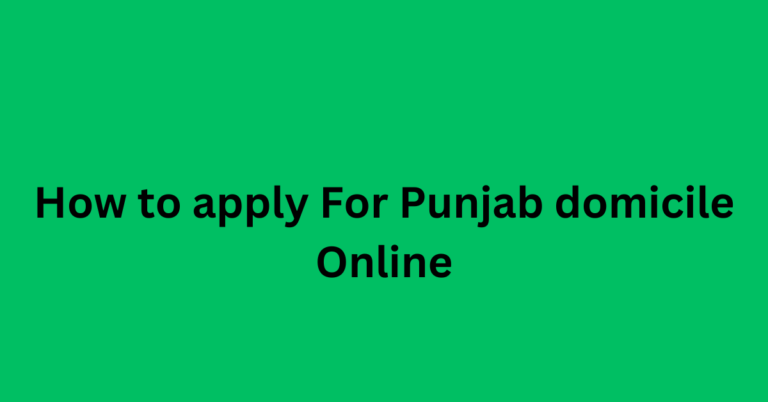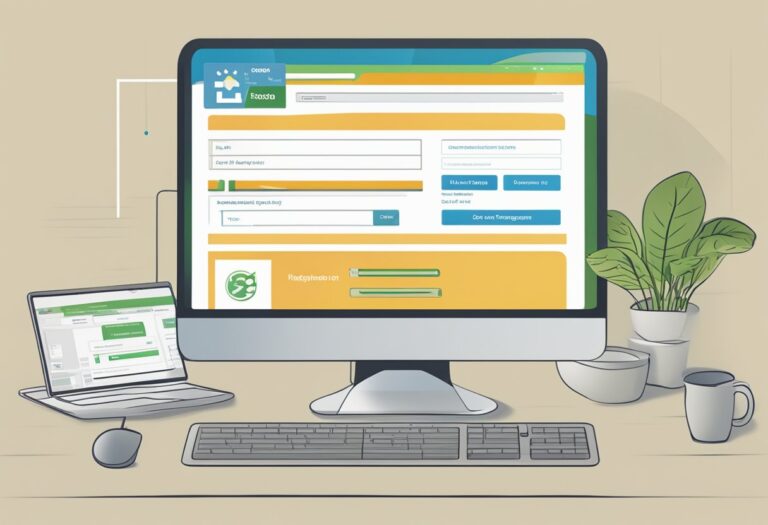PTCL Complaint Online Submission and Tracking
PTCL complaint online registration system for customers to report issues or seek assistance with their services. This allows customers to submit their complaints and track their status without having to visit a physical customer service center.
To register a complaint online, customers can visit the PTCL website and log in to their account. They can then navigate to the “Complaint” section and fill out a form with their personal information and details about the issue they are experiencing. After submitting the form, a PTCL representative will contact the customer to resolve the issue.
Customers can also check the status of their complaint by logging in to their PTCL account and viewing the complaint history. This online complaint registration system is convenient and efficient for customers who prefer to handle their issues digitally.
To register a PTCL (Pakistan Telecommunication Company Limited) complaint online in Pakistan, you can follow these steps:
- Visit the PTCL website and log in to your account.
- Click on the “Complaint” option in the menu.
- Fill out the complaint form with your personal information and details about the issue you are experiencing.
- Submit the form and wait for a PTCL representative to contact you. You can also register a complaint by calling 1218, PTCL helpdesk number, you will be required to provide your phone number and address for verification.
PTCL contact number
the PTCL contact number is 1218. This is a helpline number provided by Pakistan Telecommunication Company Limited (PTCL) for customers to call and register complaints or seek assistance with their services. Additionally, you can also get in touch with PTCL through their website, where you can find various contact options such as chat support, email support, and contact forms for specific departments and services.
PTCL complaint online chat
PTCL (Pakistan Telecommunication Company Limited) does provide an online chat support option for customers to register complaints and seek assistance with their services. To access the PTCL online chat support, you can follow these steps:
- Visit the PTCL website.
- Click on the “Contact Us” or “Support” option on the homepage.
- Look for the “Chat” or “Live Chat” option on the page.
- Fill out the required information and start chatting with a PTCL representative.
Please be noted that, this feature may not be available 24/7 and the availability may vary depending on the time and day.
How to track PTCL complaint online?
To track a PTCL (Pakistan Telecommunication Company Limited) complaint online, you can follow these steps:
- Visit the PTCL website and log in to your account.
- Click on the “Complaints” option in the menu.
- Look for the option to view “Complaint History” or “Track Complaints”
- You will be able to see the status of your complaint, along with the complaint reference number, date of submission, and details of the issue.
Alternatively, you can also track your complaint by calling 1218, PTCL helpdesk number. You will be required to provide your complaint reference number to check the status of your complaint.
Please be noted that, the availability of this service may vary depending on the time and day, and you may require to wait for a certain period of time before the complaint is resolved.
To learn more please visit register online