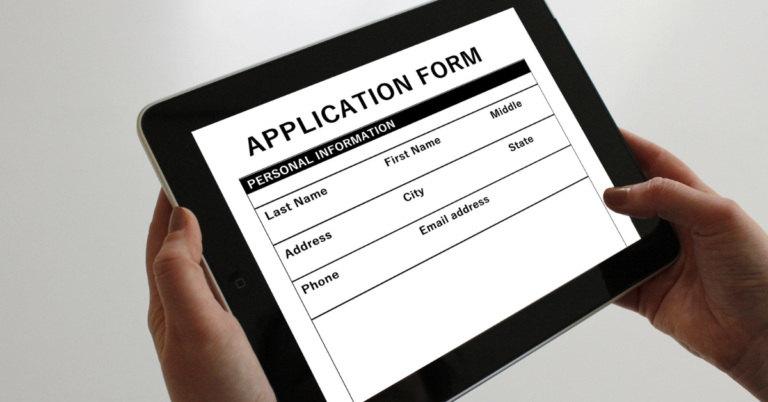How To Register A Sim Card Online A Complete Tutorial

Registering SIM card online is a crucial step to ensure that you have full access to these benefits. Not only is it a legal requirement in many countries, but it also helps in enhancing your security and ensuring you receive better service and support from your network provider.
Traditionally, online registration of sim card involved visiting a service provider’s store, waiting in long queues, and filling out paper forms. However, with advancements in technology, you can now register your SIM card online from the comfort of your home. Online registration is quick, convenient, and can be done at any time that suits you. This blog post will guide how to register a sim card online is makes the process smooth and hassle-free.
Why Register A SIM Card Online?
Legal Requirements
In many countries, registering your SIM card is a mandatory process enforced by law. Governments require SIM card registration to maintain accurate records of mobile phone users, which helps in combating illegal activities such as fraud and terrorism. By linking your SIM card to your personal identification, authorities can trace criminal activities more effectively. Failing to register your SIM card might result in penalties or service suspension.
Enhanced Security
Registering your SIM card significantly enhances your personal security. It ensures that only you, as the verified owner, can use the card, thereby reducing the risk of identity theft and unauthorized use. In case your phone is lost or stolen, having a registered SIM card makes it easier to recover your number and block the stolen device. This security measure protects not only your personal data but also your financial information and other sensitive details.
Better Service and Support
When your SIM card is registered, you gain access to improved customer service and support from your network provider. Registered users can benefit from personalized services, special offers, and promotions. Moreover, in the event of any issues with your network or SIM card, having your details on file allows customer support to assist you more efficiently. Registered users can also participate in loyalty programs and enjoy a smoother experience when upgrading or changing their service plans.
Pre-requisites for How To Register A Sim Card Online
Before you begin the process of registering your SIM card online, it’s essential to gather all the necessary documents and information. Having these ready will ensure a smooth and hassle-free registration experience. Here’s a list of the key pre-requisites:
Valid ID Proof
You will need a valid form of identification to verify your identity. This could be a passport, driver’s license, national ID card, or any other government-issued ID. Make sure your ID is current and not expired, as expired IDs are typically not accepted.
Recent Photograph
A recent passport-sized photograph is usually required for the registration process. This photo should clearly show your face and comply with the guidelines set by your service provider. Some providers may allow you to take a photo using your device’s camera during the registration process.
Proof of Address
Providing proof of your residential address is another common requirement. Acceptable documents might include utility bills, bank statements, rental agreements, or any official document that includes your name and address. Ensure that the document is recent, usually within the last three months.
Active Email Address and Phone Number
An active email address and phone number are essential for communication during and after the registration process. Your email will be used to send confirmation messages and updates regarding your registration status. Ensure that the phone number you provide is reachable in case the service provider needs to contact you for additional information or verification.
Step-by-Step Guide About How To Register a SIM Card Online

1. Choose Your Service Provider
The first step in registering your SIM card online is to select your service provider. Different providers may have slightly different processes, so it’s important to start with the correct one. Here’s a list of some popular service providers and the specific websites or apps they offer for online registration:
List of Popular Service Providers:
- AT&T
- Website: AT&T SIM Card Registration
- App: myAT&T
- Verizon
- Website: Verizon SIM Card Activation
- App: My Verizon
- T-Mobile
- Website: T-Mobile SIM Card Registration
- App: T-Mobile
- Vodafone
- Website: Vodafone SIM Card Registration
- App: My Vodafone
- Orange
- Website: Orange SIM Card Activation
- App: My Orange
- Airtel
- Website: Airtel SIM Registration
- App: My Airtel
- MTN
- Website: MTN SIM Registration
- App: MyMTN
2. Visit the Service Provider’s Website or App
Once you’ve chosen your service provider, visit their official website or download their app. Here’s how to find the registration page:
- Website: Navigate to the main menu and look for options such as “SIM Card Activation,” “Register SIM,” or similar.
- App: Open the app and look for a similar option in the main menu or under the “Account” or “Services” section.
3. Create an Account or Log In
If you don’t already have an account with your service provider, you’ll need to create one. Here’s how:
- Creating an Account:
- Click on “Sign Up” or “Register.”
- Fill in your personal details, such as name, email address, and phone number.
- Create a username and password.
- Verify your email address through a link sent to your inbox.
- Logging In:
- Click on “Log In” or “Sign In.”
- Enter your username and password.
- If you’ve forgotten your login details, use the “Forgot Password” option to reset them.
4. Start the Registration Process
Once logged in, navigate to the SIM card registration section. This is usually found under “Services,” “My Account,” or similar headings.
5. Enter Personal Details
Follow the prompts to fill in your personal information:
- Name
- Address
- Date of Birth
- ID Number (from your valid ID proof)
Ensure that all details are entered accurately.
6. Upload Required Documents
Scan and upload the required documents:
- ID Proof: Passport, driver’s license, or national ID card.
- Photograph: Recent passport-sized photo.
- Proof of Address: Utility bill, bank statement, or rental agreement.
Make sure the documents are clear and readable.
7. Verify Your Details
Review all the information you’ve entered and the documents you’ve uploaded to ensure accuracy. Correct any mistakes before proceeding.
8. Submit the Application
- Submitting the Form:
- Click on the “Submit” button to send your application.
- You should receive a confirmation email or message acknowledging receipt of your application.
9. Await Verification
- Verification Process: The service provider will verify your details and documents. This process may take a few hours to a few days, depending on the provider.
- Follow-Up:
- If there are any issues with your application, you’ll be contacted via email or phone for further clarification.
- Once your application is approved, you’ll receive a confirmation message indicating that your SIM card is registered and activated.
By following these steps, you can easily register your SIM card online and enjoy uninterrupted service from your provider.
Troubleshooting Common Issues
Even with a streamlined online registration process, you may encounter some issues. Here are common problems and how to address them:
Problems with Uploading Documents
Issue: Difficulty in uploading ID proof, photograph, or proof of address.
Solutions:
- Check File Format: Ensure that the documents are in the required format (e.g., PDF, JPG, PNG). Most platforms specify acceptable formats.
- File Size: Make sure the file size is within the allowable limit. If necessary, reduce the file size using an online compression tool.
- Clear Scans: Ensure that the documents are clear and readable. Retake photos or rescan documents if they are blurry or illegible.
- Internet Connection: Ensure you have a stable internet connection during the upload process. Slow or intermittent connections can cause uploads to fail.
- Browser Issues: Try using a different browser or updating your current browser to the latest version.
Issues with Verification
Issue: Delays or problems during the verification process.
Solutions:
- Check Email and Messages: Regularly check your email and phone messages for any communication from the service provider. They may request additional information or documents.
- Contact Support: If the verification is taking longer than expected, contact customer support for an update. Provide them with any reference numbers or details related to your application.
- Ensure Accuracy: Double-check that all the information you provided is accurate and matches the details on your uploaded documents. Discrepancies can cause delays.
What to Do if the Registration is Rejected

Issue: Your SIM card registration application is rejected.
Solutions:
- Understand the Reason: Most providers will give a reason for the rejection. Common reasons include mismatched information, unclear documents, or incomplete applications.
- Correct and Reapply: Address the issues mentioned in the rejection notice. Correct any errors, provide clearer documents, or complete any missing sections, then resubmit your application.
- Seek Help: If you are unsure about the rejection reason or how to fix the issue, contact customer support for assistance. They can provide detailed guidance on how to rectify the problem.
- Visit a Store: If online registration continues to be problematic, consider visiting a physical store. The staff can assist you with the registration process and help resolve any issues directly.
By being prepared to troubleshoot common issues, you can navigate the online SIM card registration process more smoothly and efficiently.
Benefits of Online Registration of Sim Card
Registering your SIM card online offers several advantages over traditional in-store registration. Here are some key benefits:
Time-Saving
One of the most significant advantages of online registration is the amount of time you save. Instead of traveling to a store, waiting in line, and filling out paperwork, you can complete the entire process from the comfort of your home. Online registration platforms are designed to be user-friendly, allowing you to quickly input your details and upload necessary documents. This efficiency can save you hours that would otherwise be spent on travel and waiting.
Convenient and Accessible
Online registration is incredibly convenient and accessible. You can complete the process at any time that suits you, whether it’s early in the morning or late at night. This flexibility is especially beneficial for those with busy schedules or those living in remote areas where access to physical stores is limited. Additionally, online platforms are often designed to be accessible on various devices, including smartphones, tablets, and computers, making it easy to register from anywhere.
Immediate Confirmation and Updates
When you register your SIM card online, you often receive immediate confirmation that your application has been received. This instant feedback provides peace of mind, knowing that your request is being processed. Additionally, online registration systems typically offer real-time updates on the status of your application. You can receive notifications via email or text message, keeping you informed at every step of the verification process. This transparency helps you stay aware of any issues that may arise and allows you to address them promptly.
In summary, online SIM card registration is a modern, efficient, and user-friendly process that saves time, offers great convenience, and keeps you updated throughout the registration journey. Embracing this method can make the entire experience smoother and more manageable.
Conclusion
In conclusion, registering your SIM card is an essential step to ensure you have full access to mobile services while complying with legal requirements and enhancing your personal security. The process helps link your identity to your SIM card, reducing the risk of misuse and enabling better service and support from your network provider.
With the advancements in technology, you no longer need to visit a store and endure long queues to complete your registration. Online registration offers a time-saving, convenient, and accessible alternative that you can complete from the comfort of your home. Immediate confirmation and real-time updates add to the benefits, making the process smooth and transparent.
By following the simple steps outlined in this guide, you can successfully register your SIM card online, ensuring uninterrupted service and security. Embrace the ease and efficiency of online registration today, and enjoy the peace of mind that comes with knowing your mobile services are secure and fully functional.
FAQs
Here are some common questions and answers regarding online SIM card registration:
1. What documents do I need to register my SIM card online?
Answer: You will typically need a valid ID proof (such as a passport, driver’s license, or national ID card), a recent passport-sized photograph, and proof of address (such as a utility bill, bank statement, or rental agreement). Additionally, you may need an active email address and phone number for communication purposes.
2. How long does the online SIM card registration process take?
Answer: The time it takes to complete the registration process can vary depending on the service provider. Generally, the online form can be completed in about 10-15 minutes. Verification of your documents may take a few hours to a few days, depending on the provider’s process.
3. What should I do if my documents fail to upload?
Answer: Ensure your documents are in the correct format (e.g., PDF, JPG, PNG) and within the file size limit specified by the service provider. If you still face issues, try using a different browser or device, or check your internet connection. You can also contact customer support for assistance.
4. How will I know if my SIM card registration is successful?
Answer: After submitting your registration form, you should receive a confirmation email or message from your service provider. You can also log in to your account on the provider’s website or app to check the status of your application. Once your documents are verified, you will receive a final confirmation that your SIM card is registered.
5. What if my application is rejected?
Answer: If your application is rejected, the service provider will typically provide a reason for the rejection. Common reasons include mismatched information, unclear documents, or incomplete applications. Correct the issues mentioned in the rejection notice and resubmit your application. If you are unsure how to fix the problem, contact customer support for detailed guidance.
6. Can I register multiple SIM cards online?
Answer: Yes, you can register multiple SIM cards online. However, each SIM card must be registered separately using its unique number. Make sure you have the necessary documents for each registration.
7. Is there a fee for registering my SIM card online?
Answer: Most service providers do not charge a fee for registering your SIM card online. However, it’s best to check with your specific provider to confirm if there are any charges associated with the registration process.
8. What if I don’t have internet access to register online?
Answer: If you do not have internet access, you can visit a physical store of your service provider to complete the registration process. Store staff will assist you in filling out the necessary forms and submitting your documents.