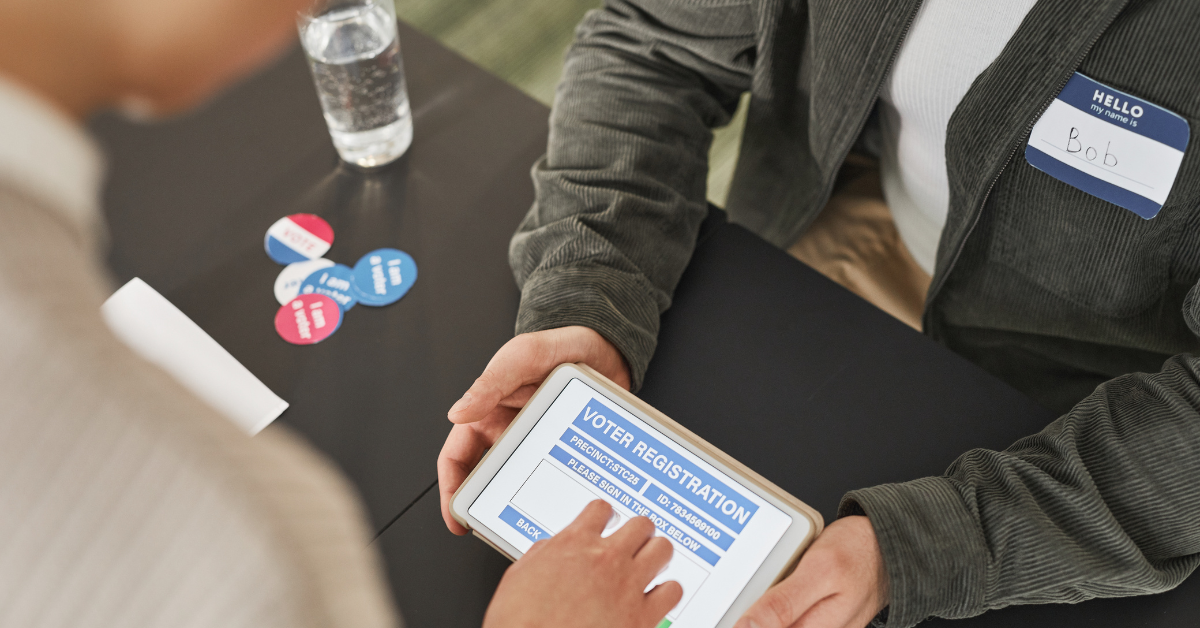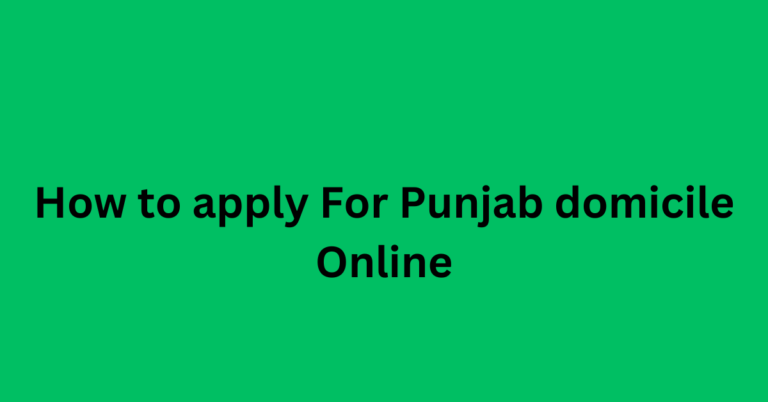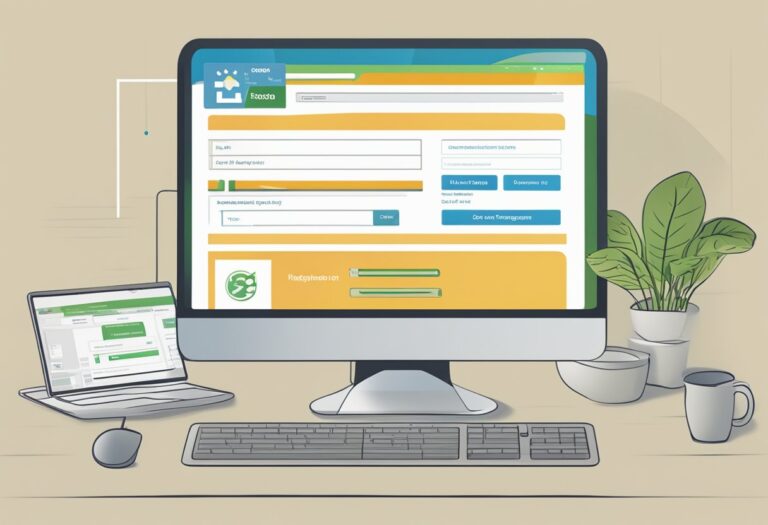How To Check Voter Registration Online In Pakistan

Brief Overview of the Importance of Voter Registration
Voter registration is a crucial step in the democratic process. It ensures that every eligible citizen can exercise their right to vote and have their voice heard in elections. By being registered, you are taking part in shaping the future of your community and country. It is a civic duty that strengthens democracy and ensures fair representation.
Explanation of How Check Voter Registration Online in Pakistan Can Save Time and Effort
In today’s digital age, how to check voter registration online in Pakistan? Instead of visiting local election offices or waiting in long lines, you can verify your details from the comfort of your home. This online service reduces the hassle and time associated with traditional methods, allowing you to ensure your registration is up-to-date with just a few clicks.
Purpose of the Blog Post
This blog post aims to guide you through the simple steps of how to check voter registration online in Pakistan. Whether you’re a first-time voter or need to confirm your registration details, this guide will provide all the necessary information to make the process smooth and straightforward. By the end of this post, you will know exactly how to ensure you are ready to vote in the upcoming elections.
Why Check Your Voter Registration Status?
Ensuring You Are Eligible to Vote in Upcoming Elections
One of the most critical reasons to check your voter registration status is to ensure that you are eligible to vote in upcoming elections. By confirming your registration, you guarantee that your name is on the voters’ list and you won’t face any surprises on election day. This step is particularly important for first-time voters or those who have recently moved or changed their personal information.
Verifying That Your Information Is Accurate and Up to Date
It’s essential to verify that your voter registration details are accurate and current. This includes your name, address, and other personal information. Any discrepancies or outdated information can lead to issues when you go to cast your vote. By checking your status online, you can promptly address and correct any errors, ensuring your registration reflects your current details.
Avoiding Any Last-Minute Issues on Election Day
Checking your voter registration status ahead of time helps you avoid any last-minute problems that could prevent you from voting. By verifying your information well before election day, you have ample time to resolve any issues, such as updating your address or correcting spelling errors in your name. This proactive approach ensures a smoother and stress-free voting experience.
Steps of how to Check Voter Registration Online in Pakistan
1. Visit the Election Commission of Pakistan (ECP) Website
- Official URL: To check your voter registration status, start by visiting the official Election Commission of Pakistan (ECP) website: www.ecp.gov.pk.
- Voter Services Section: On the homepage, you will find various sections related to voter services. Look for the section specifically dedicated to voter information and services.
2. Access the Voter Registration Portal
- Navigation: Once you are on the ECP website, navigate to the voter registration status check section. This can usually be found under a menu titled “Voter Services” or “Check Your Registration”.
- Visual Guidance: If possible, provide screenshots or visuals showing the exact location of the voter registration portal on the ECP website to guide readers through the process.
3. Enter Your Details
- Required Information: To check your voter registration status, you will need to enter your Computerized National Identity Card (CNIC) number. Ensure that you enter this number without any dashes.
- Accurate Data Entry Tips: Double-check the CNIC number you have entered for accuracy. Mistakes in entering your CNIC number can result in an error or no records being found.
4. Review Your Voter Information
- Displayed Information: After entering your CNIC number, your voter registration details will be displayed. This typically includes your name, address, and polling station information.
- Handling Incorrect Information: If you notice any inaccuracies or outdated information, it is important to update your details. Instructions for correcting your voter registration information can usually be found on the ECP website. You may need to contact your local election office or use an online correction form.
Alternative Methods to Check Voter Registration
SMS Service
- Using SMS to Check Registration: If you prefer to use your mobile phone to check your voter registration status, the Election Commission of Pakistan (ECP) offers an SMS service.
- Instructions: Simply send your CNIC number (without dashes) to 8300. Within a few seconds, you will receive a reply with your voter registration details, including your polling station information.
Visiting Local Election Offices
- In-Person Verification: Another reliable method is to visit your local election office. This is especially useful if you have any specific concerns or need to update your registration information.
- Instructions:
- Locate the nearest election office by visiting the ECP website or contacting the ECP helpline.
- Bring your CNIC and any other necessary documents to the office.
- Request assistance from the election office staff to check your voter registration status and make any required updates.
Troubleshooting Common Issues

What to Do if You Can’t Find Your Voter Information
If you cannot find your voter registration information online, there are several steps you can take:
- Double-check Your CNIC Number: Ensure that you have entered your CNIC number correctly without any dashes or spaces.
- Retry the Process: Sometimes technical issues may cause temporary problems. Try refreshing the page or repeating the process after a few minutes.
- Contact Local Election Office: If the problem persists, visit your nearest local election office to verify your registration status in person. Bring your CNIC for identification purposes.
Contact Information for ECP Support
If you continue to experience issues or have questions about your voter registration, you can reach out to the Election Commission of Pakistan (ECP) for assistance:
- ECP Helpline: Call the ECP helpline at their official number, which can be found on the ECP website.
- Email Support: Send an email to the ECP at their official support email address, typically listed on their contact page.
- Office Visits: Visit an ECP office in person for direct assistance. Addresses and locations of regional offices are available on the ECP website.
Steps to Update Incorrect Information
If you find that your voter registration information is incorrect or outdated, follow these steps to update it:
- Online Correction Form: Visit the ECP website and look for the voter information correction form. Fill in the required details accurately.
- Visit Local Election Office: Bring your CNIC and any other required documents to your local election office. Request assistance from the staff to update your voter registration information.
- Follow-Up: After submitting your correction request, follow up with the ECP to ensure that your information has been updated. This can typically be done by revisiting the voter registration status check section online or contacting the ECP directly.
Conclusion
Recap of the Importance of Checking Voter Registration Status
Checking your voter registration status is a crucial step in ensuring your ability to participate in the democratic process. It confirms your eligibility to vote, verifies that your information is accurate and up-to-date, and helps you avoid any last-minute issues on election day.
Encouragement to Check Registration Status Well Before Election Day
It’s important to check your voter registration status well in advance of election day. This proactive approach gives you ample time to address any discrepancies or update outdated information, ensuring a smooth and hassle-free voting experience.
Call to Action
We hope this guide has made the process of checking your voter registration status online in Pakistan clear and straightforward. Don’t wait until the last minute—check your status today to make sure you’re ready for the upcoming elections. If you found this post helpful, please share it with your friends and family. Leave any comments or questions below, and encourage others to check their voter registration status as well. Together, we can ensure that every eligible voter is prepared to exercise their right to vote.
Additional Resources
Links to the ECP Website and Voter Registration Portal
- Election Commission of Pakistan (ECP) Website: Visit the ECP official website for comprehensive information and services related to elections in Pakistan.
- Voter Registration Portal: Direct link to check your voter registration status: ECP Voter Registration Status Check.
Contact Information for Local Election Offices
- ECP Helpline: For immediate assistance, call the ECP helpline at their official number found on the ECP website.
- Regional Offices: Visit the ECP website to find contact details and addresses of local election offices near you.
Links to Related Blog Posts or Helpful Guides
- How to Register for the Electoral Roll Online: Step-by-step guide to register for the electoral roll online.
- How to Update Your Voter Registration Information: Tips and instructions for ensuring your voter details are current.
- How to Register as a Freelancer in Pakistan: Comprehensive guide for Pakistani freelancers on how to register officially.
- E-Registration Card in Punjab: Everything you need to know about obtaining an e-registration card in Punjab.
- High Security Number Plate Online Registration in Punjab: Guide on registering for high security number plates online in Punjab.
These resources provide additional support and information to help you with all aspects of voter registration and related queries.