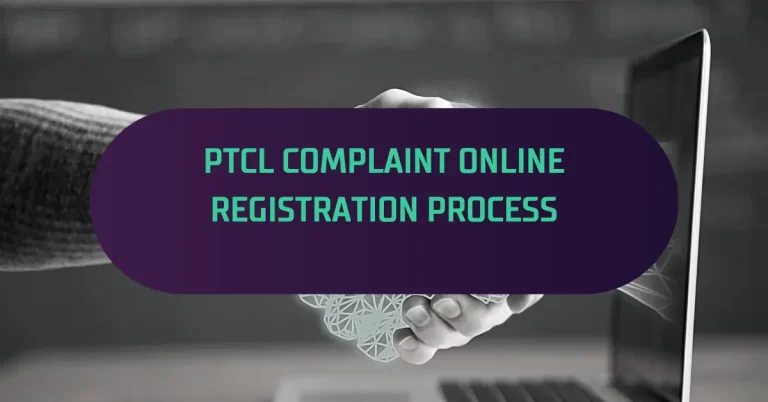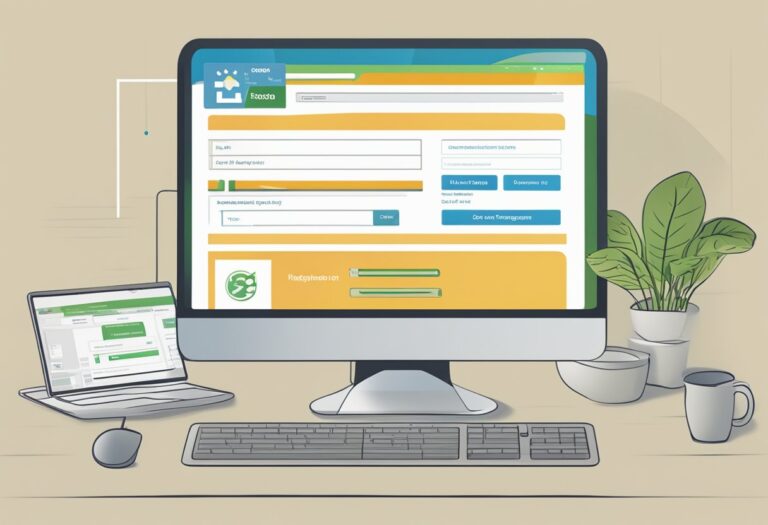How To Apply For NIC Online A Beginner’s Guide

In today’s digital age, having a National Identity Card (NIC) is essential for every citizen. It serves as a fundamental document for verifying your identity and is required for a variety of important activities, such as opening a bank account, voting, and applying for government services. The NIC is a gateway to numerous rights and privileges, making it a crucial document for participating fully in civic life.
Applying for your NIC online offers a myriad of benefits. First and foremost, it saves you the time and hassle of visiting government offices and standing in long queues. The online application process is designed to be user-friendly, allowing you to complete the necessary steps from the comfort of your home. Additionally, the digital process often results in faster processing times, meaning you’ll receive your NIC more quickly than through traditional methods.
The convenience and efficiency of how to apply for NIC online cannot be overstated. With just a few clicks, you can navigate through the application process, upload your documents, and submit your application. This streamlined approach not only saves time but also ensures that your application is processed in an orderly and timely manner. In this guide, we will walk you through each step of how to apply for NIC online, making it simple and straightforward for you to obtain this vital document.
Section 1: What is NIC and Why Do You Need It?
Explanation of the NIC and Its Importance
The National Identity Card (NIC) is an official document issued by the government that serves as a primary means of identifying citizens. It contains essential personal information such as your full name, date of birth, address, and a unique identification number. The NIC is crucial for establishing your identity in various public and private transactions, ensuring that your personal and legal information is accurately recorded and recognized by authorities.
List of Benefits and Uses of Having an NIC
Having an NIC comes with numerous benefits and uses, including:
- Proof of Identity: The NIC is widely accepted as valid proof of identity across multiple sectors, including banking, healthcare, and education.
- Voting Rights: It is essential for voter registration and participation in elections, enabling you to exercise your democratic rights.
- Access to Government Services: Many government services, subsidies, and benefits require an NIC for eligibility and verification.
- Travel: The NIC is necessary for obtaining a passport and other travel-related documents.
- Employment: Employers often require an NIC for background checks and employment records.
- Banking and Financial Services: Opening bank accounts, applying for loans, and other financial services necessitate an NIC.
- SIM Card Registration: Mobile network providers require an NIC for registering and activating SIM cards.
Legal and Practical Implications of Not Having an NIC
Failing to possess an NIC can lead to significant legal and practical challenges:
- Limited Access to Services: Without an NIC, you may be unable to access essential services such as healthcare, education, and social welfare programs.
- Voting Ineligibility: You cannot participate in national and local elections, which disenfranchises you from the democratic process.
- Travel Restrictions: Obtaining a passport and other travel documents becomes impossible without an NIC.
- Employment Difficulties: Securing employment, especially in formal sectors, can be challenging as employers require identification for hiring.
- Banking Barriers: Accessing banking services and conducting financial transactions will be restricted.
- Legal Issues: In some cases, not having an NIC can lead to fines or legal penalties, especially if you fail to provide valid identification when required by law enforcement or other authorities.
Understanding the importance of the NIC and its wide range of uses highlights why it is crucial to ensure you have one. In the next sections, we will guide you through the process of applying for your NIC online, making it easier for you to obtain this essential document.
Section 2: Eligibility Criteria for Applying for NIC Online

Age and Nationality Requirements
To apply for a National Identity Card (NIC) online, you must meet certain age and nationality requirements. Typically, the following criteria apply:
- Age: You must be at least 18 years old to apply for an adult NIC. For children under 18, a Child Registration Certificate (CRC) or a Juvenile Card may be issued.
- Nationality: You must be a citizen of the country issuing the NIC. Proof of citizenship, such as a birth certificate or a certificate of naturalization, is usually required.
Necessary Documents
When applying for an NIC online, you will need to gather and submit various documents to verify your identity and eligibility. Commonly required documents include:
- Birth Certificate: Official proof of your date of birth and place of birth.
- Proof of Address: Documents such as utility bills, bank statements, or rental agreements that confirm your current residential address.
- Photographs: Recent passport-sized photographs meeting specific requirements (e.g., background color, size, and format).
- Other Identification Documents: Previous identification documents, if applicable, such as a passport, driving license, or a school ID.
- Family Registration Certificate (FRC): In some cases, a family registration document may be required to verify familial relationships and citizenship.
Other Prerequisites
In addition to age and nationality requirements and necessary documents, there may be other prerequisites for applying for an NIC online:
- Parental Consent for Minors: If the applicant is under 18 years old, parental or guardian consent is typically required. This may involve submitting a signed consent form along with the application.
- Biometric Data: Some online applications may require biometric data such as fingerprints and a digital signature. Ensure you have access to the necessary technology for capturing this data.
- Application Fee: Be prepared to pay any applicable fees for processing your NIC application. This can often be done online through secure payment methods.
- Valid Email Address and Phone Number: You will need to provide a valid email address and phone number for communication and verification purposes.
By ensuring you meet these eligibility criteria and have all the necessary documents and prerequisites in order, you can streamline the online application process for your NIC. In the following sections, we will guide you through each step of the application process, making it easy and straightforward to obtain your NIC.
Section 3: Preparing for Your Online Application

Before you begin the online application process for your National Identity Card (NIC), it’s essential to prepare adequately. Proper preparation ensures a smooth and efficient application process. Here’s how you can get ready:
Creating a Checklist of Required Documents
To avoid any delays or issues, start by creating a comprehensive checklist of all the required documents. This checklist will help you stay organized and ensure that you have everything you need before you start the application. Your checklist should include:
- Birth Certificate: An official document that verifies your date of birth and place of birth.
- Proof of Address: Documents such as utility bills, bank statements, or rental agreements that confirm your current residential address.
- Previous Identification Documents: Any existing identification documents, such as a passport or driving license.
- Family Registration Certificate (FRC): If required, a document verifying familial relationships and citizenship.
- Photographs: Recent passport-sized photographs that meet specific requirements.
- Parental Consent Form: For applicants under 18, a signed parental or guardian consent form.
- Other Relevant Documents: Any additional documents that may be required based on your specific circumstances (e.g., marriage certificate, proof of nationality).
Ensuring Digital Copies of All Necessary Documents
Once you have gathered all the required documents, the next step is to create digital copies of each one. Ensure that the digital copies are clear and legible. Here are some tips for preparing digital copies:
- Scanning Documents: Use a scanner to create high-quality digital copies of your documents. If you don’t have access to a scanner, you can use a smartphone with a scanning app.
- File Format: Save the scanned documents in a commonly accepted file format such as PDF, JPEG, or PNG.
- File Size: Check the file size requirements for the online application and make sure your documents are within the acceptable range. If needed, compress the files without compromising readability.
- Naming Conventions: Name your files clearly and systematically (e.g., “Birth_Certificate_John_Doe.pdf”) to make them easy to identify and upload.
Tips for Taking a Clear and Acceptable Digital Photograph
A clear and acceptable digital photograph is a crucial part of your NIC application. Follow these tips to ensure your photograph meets the required standards:
- Background: Use a plain, light-colored background (typically white or light blue) without any patterns or objects.
- Lighting: Ensure the photograph is well-lit, with no shadows or glare. Natural light or soft, diffused artificial light works best.
- Positioning: Center your face in the frame, looking directly at the camera with a neutral expression. Make sure your entire face, including the top of your head and shoulders, is visible.
- Attire: Wear appropriate clothing, preferably in a color that contrasts with the background. Avoid wearing hats, sunglasses, or any accessories that obscure your face.
- Image Quality: Use a high-resolution camera or smartphone to take the photograph. Ensure the image is sharp and clear, with no pixelation or blurriness.
- File Specifications: Check the specific file size, dimensions, and format requirements for the photograph and adjust accordingly.
By carefully preparing and ensuring that you have all necessary documents and a clear digital photograph ready, you can significantly streamline your NIC online application process. In the next section, we will guide you through the step-by-step process of submitting your application online.
Section 4: Step-by-Step Guide How to Apply for NIC Online
Applying for your National Identity Card (NIC) online can be a straightforward process if you follow the steps carefully. Here’s a detailed guide to help you through each stage:
Step 1: Visit the Official Website
Begin by visiting the official website for NIC applications. The website is designed to guide you through the application process and provide all the necessary information and resources.
- URL: [Insert Official NIC Website URL Here]
- Description: This official government website allows you to apply for your NIC online. It provides detailed instructions, necessary forms, and a secure platform to submit your application.
Step 2: Register for an Account
To start your application, you need to create an account on the official website. Follow these instructions:
- Locate the Registration Page: Click on the “Register” or “Sign Up” button usually found on the homepage.
- Fill in Your Details: Provide your personal information, including your full name, email address, phone number, and create a password.
- Verify Your Email: You will receive a verification email. Click on the verification link to activate your account.
- Secure Your Account: Choose a strong, unique password that includes a combination of letters, numbers, and special characters. Keep your login details safe and do not share them with anyone.
Step 3: Fill Out the Application Form
Once your account is set up, you can start filling out the NIC application form. Here’s how:
- Login to Your Account: Use your email and password to log in.
- Navigate to the Application Form: Find the section for NIC applications and click on the relevant link.
- Complete the Form: Enter your personal details, including your full name, date of birth, place of birth, address, and any other required information.
- Review for Accuracy: Double-check all the information you’ve entered to ensure there are no mistakes.
- Common Mistakes to Avoid:
- Misspelling names or addresses
- Incorrect date of birth
- Leaving mandatory fields blank
Step 4: Upload Required Documents
After filling out the form, you will need to upload the necessary documents. Here’s how to do it:
- Prepare Your Documents: Ensure all required documents are scanned and saved in the correct format (PDF, JPEG, or PNG).
- Upload Documents: Click on the “Upload” button next to each required document field and select the corresponding file from your computer or device.
- List of Documents to Upload:
- Birth Certificate
- Proof of Address
- Previous Identification Documents (if applicable)
- Family Registration Certificate (if required)
- Parental Consent Form (for minors)
- Tips for Scanning and Uploading Documents:
- Ensure documents are clear and legible
- Keep file sizes within the specified limits
- Name files clearly and systematically
Step 5: Review and Submit Your Application
Before submitting your application, it’s crucial to review all the information and documents you have provided.
- Review All Information: Go through each section of the application form and verify the accuracy of the information.
- Check Uploaded Documents: Ensure all required documents are uploaded and clearly visible.
- Submit Your Application: Once you are confident that everything is in order, click the “Submit” button.
- Confirmation: You will receive a confirmation email with a tracking number or reference ID. Keep this information safe as you will need it to check the status of your application.
By following these steps, you can successfully complete your NIC application online. In the next section, we will discuss what happens after submission and how to track your application status.
Section 5: What Happens After Submission
After you have successfully submitted your National Identity Card (NIC) application online, it’s important to know what to expect next. Here’s what happens after submission and how you can track your application status.
Confirmation Email and Tracking Your Application Status
- Confirmation Email:
- Shortly after submitting your application, you will receive a confirmation email from the official NIC processing center. This email will contain important information such as:
- Your application reference number or tracking ID
- A summary of your submitted information
- Contact details for customer support in case you have any questions or issues
- Shortly after submitting your application, you will receive a confirmation email from the official NIC processing center. This email will contain important information such as:
- Tracking Your Application:
- Use the application reference number or tracking ID provided in the confirmation email to monitor the status of your application.
- Visit the official NIC application website and log in to your account.
- Navigate to the “Track Application” or “Application Status” section.
- Enter your reference number or tracking ID to view the current status of your application. The status updates may include stages such as “Received,” “Under Review,” “Approved,” or “Dispatched.”
Estimated Processing Time
The processing time for NIC applications can vary depending on several factors, such as the volume of applications and specific verification requirements. However, there is usually a general timeframe you can expect:
- Standard Processing Time: Typically, the processing of an NIC application can take anywhere from a few weeks to a couple of months.
- Expedited Processing: In some cases, expedited processing options may be available for an additional fee. This can significantly reduce the processing time.
- Notification: You will be notified via email or SMS once your NIC has been approved and is ready for dispatch.
What to Do If There Are Issues with Your Application
If there are any issues or discrepancies with your application, it’s important to address them promptly to avoid delays. Here’s what you can do:
- Check for Notification: If there are issues with your application, you will likely receive a notification via email or through your account on the NIC application website. This notification will specify the issue and any required actions you need to take.
- Common Issues:
- Incomplete Information: If any mandatory fields in your application were left blank or filled out incorrectly, you may be asked to provide the missing or corrected information.
- Document Issues: If any of your uploaded documents are illegible, incorrect, or do not meet the required specifications, you will need to upload clearer or corrected versions.
- Resolving Issues:
- Log in to your account on the NIC application website.
- Navigate to the section that outlines the issues with your application.
- Follow the instructions provided to correct the information or upload the necessary documents.
- Resubmit the corrected information or documents for review.
- Customer Support:
- If you encounter any difficulties resolving the issues or have questions about your application status, contact the customer support team using the contact details provided in your confirmation email. They can offer guidance and assistance to help you complete your application successfully.