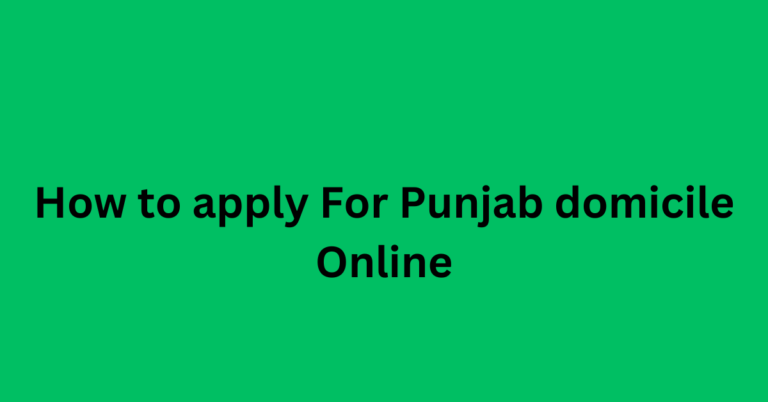Online Firm Registration in Punjab, Pakistan
Starting a business is an exciting journey, filled with numerous opportunities and challenges. One of the most crucial steps in this journey is registering your firm, which not only gives your business a legal identity but also builds reliability and trust among customers and stakeholders.

Overview of Online Firm Registration In Punjab, Pakistan
Registering a firm is a mandatory legal requirement for anyone looking to establish a business in Punjab, Pakistan. It involves officially recording your business with the relevant government authorities, ensuring that your firm complies with local laws and regulations. This process not only legitimizes your business operations but also protects your brand name and grants you the legal right to operate within the specified jurisdiction. Furthermore, registered businesses can take advantage of various government incentives, access financial services, and participate in formal contracts and agreements.
Benefits of Online Firm Registration
In today’s digital age, the traditional methods of registering a firm, which often involved extensive paperwork and multiple visits to government offices, have been transformed by the advent of online registration systems. Opting for online registration comes with a myriad of benefits:
- Convenience: The entire process can be completed from the comfort of your home or office. There is no need to physically visit government offices or stand in long queues.
- Time-Saving: Online registration significantly reduces the time required to register a firm. The process is streamlined, with immediate access to forms and submission portals, leading to quicker approvals.
- Efficiency: Automated systems minimize human error, ensure all required information is accurately provided, and allow for easy tracking of application status. Additionally, digital records are easier to manage and retrieve.
- Cost-Effectiveness: With online registration, there are fewer overhead costs related to travel and paperwork, making it a more economical choice for many entrepreneurs.
- Accessibility: Online platforms are accessible 24/7, providing flexibility for business owners to complete the registration process at their own convenience.
By leveraging the advantages of online firm registration, entrepreneurs in Punjab can swiftly and efficiently establish their businesses, focusing more on growth and development rather than bureaucratic hurdles.
Requirements for Online Firm Registration
Before diving into the online firm registration process in Punjab, Pakistan, it is essential to understand the requirements that ensure a smooth and successful application. This section will guide you through the necessary legal requirements, different types of firms, and a pre-registration checklist to prepare you for the registration journey.
Legal Requirements
Registering a firm requires adherence to specific legal requirements and the submission of necessary documentation. These documents help verify the legitimacy of your business and ensure compliance with local regulations. Here are the key documents typically needed:
- National Identity Card (NIC): A copy of the NIC of the business owner(s).
- Proof of Address: A document verifying the business address (e.g., utility bill, lease agreement).
- Business Name: Proposed name for the business, ensuring it does not infringe on existing trademarks or business names.
- Memorandum and Articles of Association: Detailed documents outlining the business’s purpose, structure, and regulations (primarily for companies).
- Partnership Agreement: A formal agreement between partners detailing the terms of the partnership (for partnership firms).
- Bank Account Information: Details of a business bank account where transactions will be conducted.
- Additional Documents: Depending on the business type and industry, additional permits or licenses might be required.
Types of Firms
Understanding the different business structures is crucial as each type has its own set of requirements and implications. Here are the common types of firms you can register:
- Sole Proprietorship:
- Description: A business owned and operated by a single individual.
- Requirements: Basic documentation such as NIC and proof of address.
- Advantages: Simplified registration process, full control by the owner, and minimal regulatory compliance.
- Disadvantages: Unlimited personal liability.
- Partnership:
- Description: A business owned by two or more individuals who share profits and liabilities.
- Requirements: Partnership agreement, NICs of all partners, and proof of address.
- Advantages: Shared responsibilities, combined resources, and expertise.
- Disadvantages: Joint liability among partners.
- Private Limited Company (Ltd.):
- Description: A separate legal entity owned by shareholders, with limited liability.
- Requirements: Memorandum and Articles of Association, NICs of directors, proof of address, and bank account information.
- Advantages: Limited liability, perpetual succession, and easier access to capital.
- Disadvantages: More regulatory compliance and higher setup costs.
- Public Limited Company (PLC):
- Description: A company whose shares are publicly traded and owned by shareholders.
- Requirements: Extensive documentation, including Memorandum and Articles of Association, NICs of directors, proof of address, and financial statements.
- Advantages: Ability to raise capital through public shares, limited liability.
- Disadvantages: Strict regulatory requirements and public disclosure obligations.
Pre-Registration Checklist
Before beginning the online registration process, ensure you have completed the following steps:
- Choose a Business Name: Select a unique name for your business that complies with local regulations and is not already in use.
- Prepare Documentation: Gather all necessary documents, including NICs, proof of address, and any additional required permits or licenses.
- Decide on Business Structure: Determine the most suitable business structure (sole proprietorship, partnership, private limited company, etc.) based on your needs and goals.
- Open a Business Bank Account: Establish a dedicated bank account for your business transactions.
- Create a Business Plan: Outline your business objectives, strategies, and financial projections to guide your operations and support your registration application.
- Verify Requirements: Double-check the specific requirements for your chosen business structure to ensure all documentation and legalities are in place.
By fulfilling these prerequisites, you will be well-prepared to navigate the online firm registration process in Punjab, Pakistan, setting a solid foundation for your business’s success.
Step-by-Step Guide to Online Firm Registration In Punjab, Pakistan
Navigating the online firm registration process in Punjab, Pakistan, is straightforward if you follow the right steps. This guide will walk you through creating an account, filling out the registration form, submission and payment, and the review and approval process.
Creating an Account
1. Accessing the Official Registration Portal
To begin the online registration process, you must first access the official portal managed by the Securities and Exchange Commission of Pakistan (SECP). Follow these steps:
- Visit the SECP Website: Open your web browser and go to the SECP’s official website. The URL is typically https://eservices.secp.gov.pk.
- Navigate to the E-Services Section: On the SECP homepage, find and click on the “E-Services” or “Online Services” section. This will direct you to the online registration portal.
2. Steps to Create a User Account
Once you’re on the registration portal, the next step is to create a user account. This account will allow you to access the registration services and manage your business documentation. Here’s how to create your account:
- Register as a New User:
- Click on the “Sign Up” or “Register” button typically located on the portal’s login page.
- You will be directed to a registration form that requires your basic information.
- Fill Out the Registration Form:
- Personal Details: Enter your full name, email address, contact number, and National Identity Card (NIC) number.
- Business Details: Provide preliminary details about your business, such as the proposed business name and type of firm you intend to register.
- Password Creation: Create a strong password for your account. Ensure it meets the security requirements (e.g., minimum length, inclusion of special characters, etc.).
- Captcha Verification: Complete the captcha to verify you are not a robot.
- Submit the Registration Form:
- Review all the information you have entered to ensure accuracy.
- Click the “Submit” button to complete the registration process.
- Account Activation:
- After submitting the form, you will receive a confirmation email from SECP.
- Open the email and click on the provided activation link to verify your email address and activate your account.
- Login to Your Account:
- Return to the SECP portal’s login page.
- Enter your registered email address and password, then click “Login” to access your account.
Filling Out the Registration Form
With your account created and activated, the next step is to complete the online registration form for your firm. Here’s how to do it:
1. Access the Registration Form
- Log in to your SECP account.
- Navigate to the “Firm Registration” section and select the appropriate form based on your business type (e.g., sole proprietorship, partnership, private limited company).
2. Complete the Required Fields
- Business Information: Enter the proposed name of your firm, business address, and nature of the business.
- Owner/Partner Information: Provide details of the business owner(s) or partners, including their NIC numbers and contact information.
- Business Structure: Specify the type of firm you are registering (sole proprietorship, partnership, company).
- Registered Office: Provide the address of the firm’s registered office.
3. Upload Required Documents
- National Identity Card (NIC): Upload a scanned copy of the NIC for all business owners or partners.
- Proof of Address: Upload a recent utility bill or lease agreement as proof of the business address.
- Memorandum and Articles of Association: For companies, upload these documents detailing the business’s structure and regulations.
- Partnership Agreement: For partnerships, upload the signed partnership agreement.
- Bank Account Information: Upload details of the business bank account, including the account number and bank name.
4. Review and Submit the Form
- Double-check all entered information and uploaded documents for accuracy.
- Click on the “Submit” button to finalize the registration form.
Submission and Payment
1. Submission Process
- After submitting the registration form, the system will automatically process your application.
- You will receive a confirmation email indicating that your application has been received.
2. Fee Payment Methods
- The portal will guide you to the payment section.
- Choose your preferred payment method (e.g., online bank transfer, credit/debit card).
- Complete the payment process by following the on-screen instructions.
3. Payment Confirmation
- Once the payment is made, you will receive an electronic receipt.
- Save or print the receipt for your records.
Review and Approval
1. What Happens After Submission
- The SECP will review your application and documents to ensure compliance with legal requirements.
- You may be contacted for additional information or clarification if needed.
2. Expected Timeline for Review and Approval
- The review process typically takes a few days to a few weeks, depending on the completeness of your application and the SECP’s workload.
3. How to Track the Application Status Online
- Log in to your SECP account.
- Navigate to the “Application Status” section to check the current status of your application.
- The portal will provide updates on whether your application is under review, approved, or if additional information is required.
By following these steps, you can successfully navigate the online firm registration process in Punjab, Pakistan, ensuring your business is legally established and ready to operate.
Post-Registration Steps
After successfully completing the online firm registration process in Punjab, Pakistan, there are several important steps to follow to ensure your business remains compliant with local regulations. This section will guide you through receiving your registration certificate and understanding the ongoing compliance and reporting obligations.
Receiving the Registration Certificate

Once your application has been reviewed and approved by the Securities and Exchange Commission of Pakistan (SECP), you will receive a notification regarding the issuance of your registration certificate. Here’s how to obtain your certificate:
1. Notification of Approval
- Email Notification: You will receive an email from the SECP confirming that your application has been approved and your firm is officially registered.
- Portal Notification: Log in to your SECP account and check the “Application Status” section for an update on your registration status.
2. Downloading the Certificate
- Access Your Account: Log in to your SECP account on the official portal.
- Navigate to the Certificates Section: Go to the “Certificates” or “Documents” section where all your firm’s official documents are stored.
- Download the Certificate: Find the registration certificate for your firm and click on the download link. Save the digital copy of the certificate to your computer or device.
3. Receiving a Physical Copy (if applicable)
- Requesting a Hard Copy: If you require a physical copy of your registration certificate, you can request it through the SECP portal. Follow the instructions provided to request the delivery of a hard copy.
- Delivery Details: Provide a valid postal address where the certificate should be sent. Delivery times may vary depending on your location.
Compliance and Reporting
Registering your firm is just the first step. To maintain your firm’s legal status and avoid penalties, you must adhere to ongoing compliance and reporting obligations. Here are the key requirements:
1. Tax Registration
- Federal Board of Revenue (FBR) Registration: Register your firm with the Federal Board of Revenue to obtain a National Tax Number (NTN).
- Sales Tax Registration: If applicable, register for sales tax with the FBR to get a Sales Tax Registration Number (STRN).
- Income Tax Filings: File annual income tax returns for your firm. Ensure all financial transactions are accurately recorded and reported.
2. Annual Filings
- Annual Return: Submit an annual return to the SECP, providing details of your firm’s financial performance and any changes in business structure or ownership.
- Financial Statements: Prepare and submit audited financial statements if required by your firm’s business structure (e.g., private limited companies).
3. Maintaining Records
- Record Keeping: Maintain accurate and up-to-date records of all business transactions, financial statements, and correspondence with regulatory authorities.
- Statutory Registers: Keep statutory registers, such as registers of members, directors, and charges, as required by law.
4. Compliance with Labor Laws
- Employee Registration: Register your employees with relevant government bodies, such as the Employees’ Old-Age Benefits Institution (EOBI) and the Punjab Employees Social Security Institution (PESSI).
- Labor Regulations: Ensure compliance with labor laws, including minimum wage requirements, working hours, and employee benefits.
5. Business Licenses and Permits
- Industry-Specific Licenses: Obtain any additional licenses or permits required for your specific industry or business activities.
- Renewals: Keep track of renewal dates for any licenses or permits to ensure they remain valid.
By following these post-registration steps and meeting your ongoing compliance and reporting obligations, you can ensure that your firm operates smoothly and remains in good standing with regulatory authorities. This will not only help you avoid legal issues but also build trust with customers, investors, and partners.
Common Issues and Solutions
The online firm registration process in Punjab, Pakistan, while streamlined and efficient, can still present some challenges. This section addresses common issues you may encounter, including technical problems, document discrepancies, and application rejection, along with practical solutions to overcome these hurdles.
Technical Problems
1. Website Accessibility Issues
- Problem: The SECP registration portal may sometimes be down or slow due to high traffic or technical maintenance.
- Solution: If you encounter accessibility issues, wait a few minutes and try refreshing the page. Clear your browser’s cache and cookies or try accessing the portal using a different browser or device. If the problem persists, check the SECP website or social media channels for maintenance announcements.
2. Account Creation Errors
- Problem: Errors during account creation, such as not receiving the activation email or issues with captcha verification.
- Solution: Ensure that you have entered your email address correctly and check your spam or junk folder for the activation email. If you still do not receive the email, try resending it from the portal. For captcha errors, make sure you are entering the characters correctly and refresh the captcha if needed.
3. Form Submission Failures
- Problem: The registration form fails to submit due to technical glitches or server errors.
- Solution: Double-check all the information entered to ensure there are no errors. Save your progress periodically to avoid losing data. If the problem persists, try submitting the form during off-peak hours when the server load is lower.
Document Discrepancies
1. Incorrect or Incomplete Documents
- Problem: Submitting incorrect or incomplete documents can lead to delays or rejection of your application.
- Solution: Carefully review the required documents list and ensure that all submissions are complete and accurate. Double-check that all scanned documents are clear and legible. If necessary, consult a legal advisor to confirm that your documents meet the SECP’s requirements.
2. Mismatched Information
- Problem: Information on submitted documents does not match the information provided in the registration form.
- Solution: Ensure that all details, such as names, addresses, and identification numbers, are consistent across all documents and the registration form. Any discrepancies should be corrected before submission.
3. File Format and Size Issues
- Problem: Submitted documents are in the wrong format or exceed the maximum allowed file size.
- Solution: Check the SECP portal’s guidelines for accepted file formats (typically PDF, JPEG, or PNG) and maximum file size. Use online tools to convert and compress your documents if necessary.
Application Rejection
1. Reasons for Rejection
- Problem: Your application is rejected due to various reasons such as incomplete information, incorrect documents, or non-compliance with legal requirements.
- Solution: Carefully review the rejection notice provided by SECP, which will outline the specific reasons for rejection. Address each issue as outlined below.
2. Addressing Incomplete Information
- Solution: If your application was rejected due to incomplete information, log in to your SECP account, and review the registration form. Fill in any missing information accurately and resubmit the form.
3. Correcting Incorrect Documents
- Solution: If the rejection was due to incorrect documents, gather the correct documents and ensure they are accurate and complete. Upload the corrected documents to the portal and resubmit your application.
4. Ensuring Compliance with Legal Requirements
- Solution: Make sure your application and all supporting documents comply with the legal requirements for your specific business type. Consult the SECP’s guidelines or seek legal advice to ensure compliance.
5. Resubmitting the Application
- Solution: Once you have addressed the reasons for rejection, log in to your SECP account, make the necessary corrections, and resubmit your application. Monitor your email and the portal for further updates.
By being prepared for these common issues and knowing how to address them, you can navigate the online firm registration process more smoothly and increase the likelihood of a successful application.
Benefits of Registering Your Firm Online
Choosing to register your firm online in Punjab, Pakistan, offers numerous advantages over traditional methods. This section highlights the key benefits, including cost-effectiveness, time efficiency, and accessibility.
Cost-Effectiveness
1. Savings on Travel
- Eliminate Travel Expenses: Traditional registration often requires multiple trips to various government offices. By registering online, you save on travel expenses, such as fuel, public transport fares, or parking fees.
- No Need for Physical Presence: The entire process can be completed from the comfort of your home or office, reducing the need for time-consuming and costly travel.
2. Reduction in Paperwork
- Minimize Printing Costs: Online registration eliminates the need for printing extensive forms and documents. This reduction in paperwork leads to lower printing and stationery costs.
- Digital Document Storage: Online registration allows for the digital storage of all documents, reducing the need for physical filing cabinets and office space dedicated to document storage.
Time Efficiency
1. Faster Processing Times
- Streamlined Procedures: The online registration process is streamlined, with automated checks and digital submissions speeding up the overall process. This efficiency often leads to faster approvals compared to traditional methods.
- Immediate Access to Forms: Online platforms provide immediate access to all necessary forms and documents, eliminating the wait time for physical forms to be mailed or picked up from government offices.
2. Reduced Administrative Burden
- Automated Data Entry: Online systems often feature automated data entry and validation, reducing the likelihood of errors and the need for manual corrections.
- Instant Updates: Receive instant notifications and updates on the status of your application, allowing for timely follow-ups and corrections if needed.
Accessibility
1. Ease of Access from Anywhere
- Internet Connectivity: The online registration process can be accessed from any location with internet connectivity, providing flexibility and convenience for business owners.
- 24/7 Availability: Online portals are typically available 24/7, allowing you to complete the registration process at your own pace and convenience, without being restricted to office hours.
2. User-Friendly Interfaces
- Guided Processes: Many online registration platforms are designed with user-friendly interfaces and step-by-step guides, making it easier for individuals to navigate the process without needing extensive technical knowledge.
- Support and Resources: Access to online support, FAQs, and instructional videos can provide additional assistance, ensuring you have the resources needed to complete your registration smoothly.
By leveraging these benefits, entrepreneurs in Punjab can enjoy a more efficient, cost-effective, and accessible firm registration process, allowing them to focus on growing their businesses with confidence.
Conclusion
Registering your firm online in Punjab, Pakistan, is a streamlined, efficient, and accessible process that offers numerous advantages. In this guide, we covered the essential steps and benefits of online firm registration, providing you with the knowledge needed to successfully navigate the process. Here’s a recap of the key points:
Recap of the Process
1. Introduction to Online Firm Registration
- We discussed the importance of registering a firm and the convenience of doing it online.
- Highlighted the benefits of online registration, including convenience, time-saving, and efficiency.
2. Prerequisites for Online Firm Registration
- Reviewed the legal requirements, types of firms, and necessary pre-registration steps.
- Emphasized the importance of gathering all required documents and understanding the specific requirements for each business structure.
3. Step-by-Step Guide to Online Firm Registration
- Explained how to create an account on the SECP portal, fill out the registration form, submit the application, and make the payment.
- Provided detailed instructions for each step, ensuring clarity and ease of understanding.
4. Post-Registration Steps
- Described how to receive your registration certificate and outlined ongoing compliance and reporting obligations.
- Covered essential tasks such as tax registration, annual filings, and maintaining accurate records.
5. Common Issues and Solutions
- Addressed common technical problems, document discrepancies, and application rejections.
- Offered practical solutions to overcome these challenges and ensure a smooth registration process.
6. Benefits of Registering Your Firm Online
- Highlighted the cost-effectiveness, time efficiency, and accessibility of the online registration process.
- Demonstrated how online registration can save money, reduce administrative burdens, and provide greater convenience.
Encouragement to Register
Registering your firm online is not just a legal requirement; it is a strategic move that can significantly benefit your business. The advantages of online registration, such as reduced costs, faster processing times, and easy access from anywhere, make it an attractive option for entrepreneurs in Punjab. By ensuring your business is officially recognized and compliant with local regulations, you can build a solid foundation for growth and success.
Take the first step today and leverage the power of online registration to streamline your business operations and focus on what truly matters—growing your business.
Additional Resources
For further information and assistance, consider exploring the following resources:
- Securities and Exchange Commission of Pakistan (SECP) Official Website: SECP E-Services
- Federal Board of Revenue (FBR) Official Website: FBR
- Punjab Employees Social Security Institution (PESSI): PESSI
- Employees’ Old-Age Benefits Institution (EOBI): EOBI
These resources provide detailed guidelines, forms, and contact information to help you through the registration process and beyond. By staying informed and utilizing these tools, you can ensure your firm’s compliance and continued success.